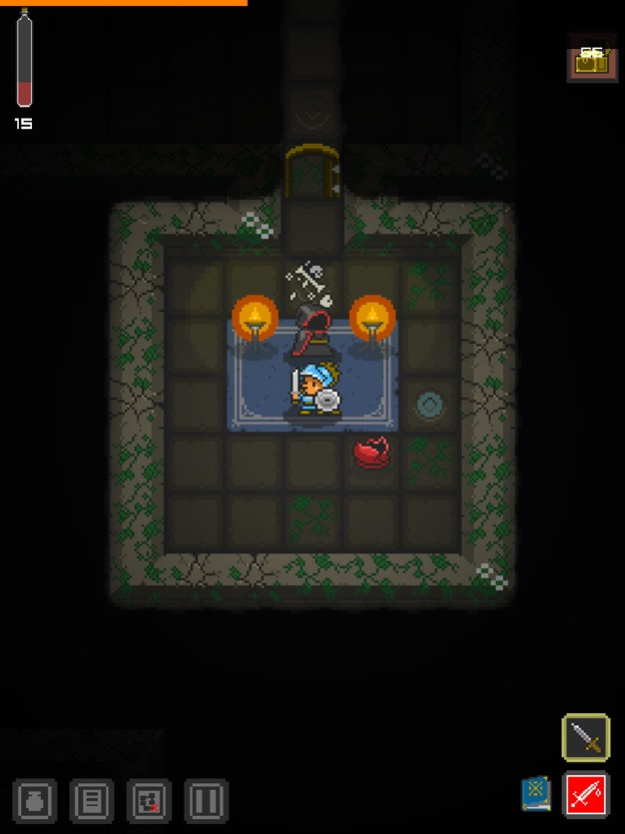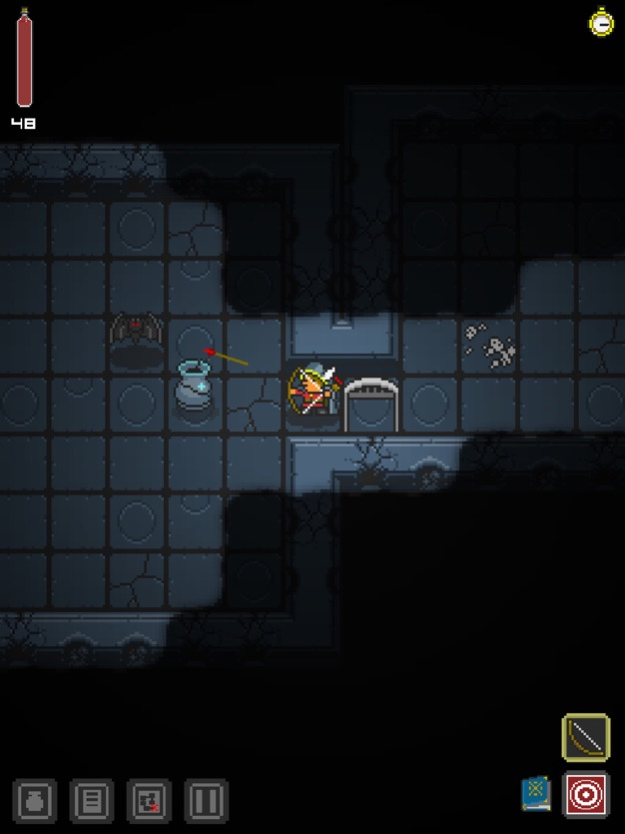Quest of Dungeons 3.0.9
Continue to app
Paid Version
Publisher Description
TouchArcade: 4/5 "...very good roguelike and a fun game"
148Apps: 4/5 "Sarcastically difficult"
Quest of Dungeons is a turn based dungeon crawler game.
An evil Dark Lord has stolen all the light, so your mission is to enter his lair and defeat him.
By playing as either a Warrior, a Wizard, a Assassin or a Shaman you have to traverse dungeons, defeat enemies and loot everything you can in order to survive.
The entire game is procedural so you won't find items/enemies in the same place each time you play.
Features:
-Procedural dungeons
-Procedural weapons
-Boss encounters
-Quests
-4 Difficulty levels
-Permadeath - once you die, game over, you have to restart.
-Shop - buy and sell items/weapons
-Save system - no need to restart each time
-Leaderboards -compare your adventure points with your friends
Problems/Suggestions? contact questofdungeons@gmail.com
May 30, 2022
Version 3.0.9
-Updated to iOS 15 and SDK.
-Several "under the hood" optimisations like faster image load code and memory tweaks.
=version 3=
-Added new Rothar Mansion to owners of Revenge of the Jelly King DLC
-New Logo and Main menu animation
-Many bugs fixes and stability improvements
-Possibly bugs too (sorry x)
-Added a Sticker pack, you can now message your friends using QoD
About Quest of Dungeons
Quest of Dungeons is a paid app for iOS published in the Action list of apps, part of Games & Entertainment.
The company that develops Quest of Dungeons is David Amador. The latest version released by its developer is 3.0.9.
To install Quest of Dungeons on your iOS device, just click the green Continue To App button above to start the installation process. The app is listed on our website since 2022-05-30 and was downloaded 4 times. We have already checked if the download link is safe, however for your own protection we recommend that you scan the downloaded app with your antivirus. Your antivirus may detect the Quest of Dungeons as malware if the download link is broken.
How to install Quest of Dungeons on your iOS device:
- Click on the Continue To App button on our website. This will redirect you to the App Store.
- Once the Quest of Dungeons is shown in the iTunes listing of your iOS device, you can start its download and installation. Tap on the GET button to the right of the app to start downloading it.
- If you are not logged-in the iOS appstore app, you'll be prompted for your your Apple ID and/or password.
- After Quest of Dungeons is downloaded, you'll see an INSTALL button to the right. Tap on it to start the actual installation of the iOS app.
- Once installation is finished you can tap on the OPEN button to start it. Its icon will also be added to your device home screen.